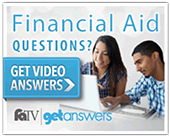Watch more of our Video Help Series at deanza.edu/vhs-guide
How to Apply
Applying for financial aid will take some effort and organization on your part. You will need to provide some personal and financial information, and you may need information from your parents, as well.
Fortunately, there is one form – the Free Application for Federal Student Aid, or FAFSA – that most students can use to apply for several different programs, including federal grants and loans, Cal Grants, the California College Promise (Board of Governors Fee Waiver) and the De Anza College Promise.
New FAFSA Form
The new FAFSA (Free Application for Federal Student Aid) is now available for the 2025-26 school year. Find the form at studentaid.gov/h/apply-for-aid/fafsa and learn more by visiting our Using the New FAFSA webpage.
Undocumented students should not use the FAFSA. Instead, use the California Dream Act Application, or CADAA. Visit our California Dream Act webpage for more information.
A few types of aid, including Chafee Grants and federal loans, will require some additional paperwork.
Continuing Students: In general, you must re-apply for financial aid each year. But if you file your FAFSA or CADAA online, you will see an option for renewing your application, which will automatically copy some information from your last application into the new form. That may save you some time.
Step 1 - Apply Online: FAFSA or CADAA
Important Deadlines
You can file as early as Dec. 1 – and no later than June 30 – for the following school year.
- UPDATE: This year's deadline to apply for a CalGrant has been extended to April 2, 2025.
- There's no deadline to file for the De Anza College Promise.
Complete the FAFSA or CADAA online.
To file the FAFSA online
- Visit the FAFSA page on the Federal Student Aid website.
- Learn about recent changes on our Using the New FAFSA Form webpage.
- You will need to create an FSA ID first as your electronic signature.
- List De Anza College and our code number 004480 on the FAFSA. If you are applying to other colleges, list their codes also.
To file the California Dream Act Application
If you're an undocumented student
- You can file online by visiting the California Student Aid Commission website.
- List De Anza College and our code number 004480 on the CADAA. If you are applying to other colleges, list their codes also.
- You can also download the CADAA form and print it out. Once you have filled it in, mail the form to: California Student Aid Commission, Cal Grant Operations, P.O. Box 419077, Rancho Cordova, CA 95741-9077.
School Code
De Anza's federal school code is 004480.
Dependent or Independent?
- If you aren't sure whether you are a Dependent or Independent student, see the Dependency Status page of the Federal Student Aid website.
- If you have no contact with your parents and don’t know where they live, or you’ve left home due to an abusive situation, fill out the FAFSA or CADAA and then immediately get in touch with us to request a Dependency Review. You'll find the request form on our Financial Aid Forms page.
Step 2 - Processing: Check Your SAR
You should get a confirmation email from the Federal Student Aid office in three to five business days. This email will also contain a link to your Student Aid Report (SAR).
What is the SAR?
The Student Aid Report contains a summary of the information you provided on your FAFSA.
It also lists your Sudent Aid Index (SAI) number (formerly known as your Expected Family Contribution) which is the number used to determine your eligibility for financial aid. Your SAI will appear in the upper right-hand portion of your SAR.
If the SAR does not provide an SAI, you may have omitted important information from your FAFSA. Review your SAR carefully and check MyPortal for any notice of required documents.
When will I receive the SAR?
You should receive your SAR from the Federal Student Aid office within several days of electronically filing your FAFSA, or four weeks if you mail it.
If you have not received the SAR within two to four weeks after applying, you can check on the status of your application by calling the Federal Student Aid Information Center (1-800-4FEDAID).
What should I do with the SAR?
Review your Student Aid Report carefully to make sure all information is correct and complete.
Be sure to carefully read the SAR for instructions on providing additional information or resolving any identified problems.
How do I correct any errors?
If you need to make corrections, you should contact the Financial Aid Office at De Anza within two weeks of the college receiving your application.
- You can use the Federal Student Aid website to make corrections, even if you did not submit your original application online. But you should also notify the Financial Aid Office at De Anza to make sure the college has the most current information.
- If the information on the SAR is correct, but no longer reflects your current family situation, contact the Financial Aid Office to discuss your special circumstances. We may be able to adjust the data on your application and re-assess your eligibility.
Step 3 - Check Your Status
You will receive a separate email from the De Anza Financial Aid Office when we receive your FAFSA data.
- This email will inform you if we need any supporting documents in order to continue processing your application.
- This email will also contain instructions for checking your financial aid status on MyPortal.
How to Check Your Status
- Log in to MyPortal and look for the Financial Aid card
- Click on the Financial Aid card and look under Student Forms (formerly Verify My FAFSA)
- Click on "Visit De Anza College Forms"
- Follow the instructions to set up your online account, if you haven't already created one
- Look for any messages that ask for more information or documents
- Check back regularly for updates
As we review your supporting documents, we may request additional information to get a complete understanding of your circumstances. It may take two or more weeks for us to review the new information.
Tip
To speed up processing – and receive your award sooner – submit all requested documents at the same time.Verification
It’s possible that you may be selected for a process called verification. This is a formal process initiated by the federal government or by De Anza’s Financial Aid Office. If your application is selected for verification, you will not be eligible to receive federal or state aid until this process is completed. If you are selected, or if you want to learn more about the process, visit our Verification webpage.
Step 4 - Receive Your Award
Check back on MyPortal for information about your award.
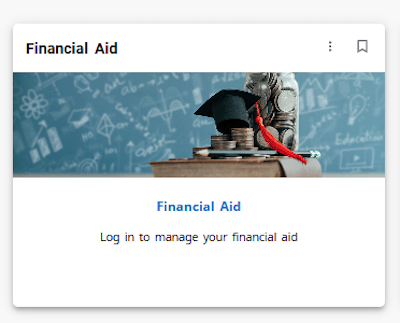 Log in to MyPortal and look for the Financial Aid card
Log in to MyPortal and look for the Financial Aid card
- Click on the card
- Click on "Visit Financial Aid"
Look for another email that will contain more information about how to collect your funds.
What Happens Next?
Visit the Accepting Your Award webpage to learn more about what happens next!
Step 5 - Additional Forms, If Needed
Many students will only need to file one form – either the FAFSA or the California Dream Act Application (see above). But depending on your circumstances, you may also use one or more of the following.
Chafee Grant
If you are or were a foster youth, you may qualify for a Chafee Grant. First-time applicants must submit a separate Chafee Grant Application, in addition to the FAFSA or CADAA. For more information and the application form, see the Chafee Grant page maintained by the California Student Aid Commission.
EOPS Grant
EOPS offers a limited number of grants to students who are academically and economically disadvantaged. In addition to the FAFSA or CADAA, you'll need to submit a separate application. Contact the De Anza EOPS Office for that form.
Scholarships
Don't forget about scholarships! Visit the AcademicWorks site to see a variety of privately funded scholarships offered specifically to students at De Anza or Foothill College. You can also use AcademicWorks to apply for these online.
Cal Grant GPA Form
Financial aid officials may need your GPA information to see if you qualify for one type of CalGrants. Most high schools in California automatically forward your GPA to the California Student Aid Commission. If yours doesn't, you can submit a certified GPA form to the commission. For more information, see the commission's Cal Grant GPA webpage.